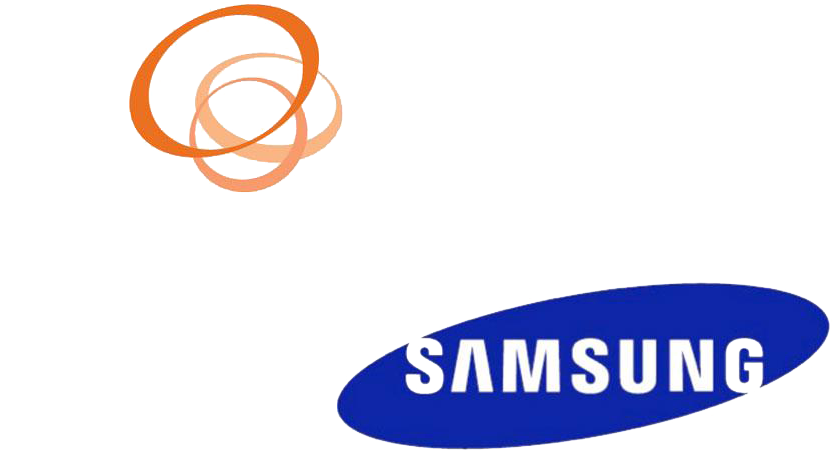Hướng dẫn kết nối RTSP Wisenet Hanwtechwin
15:30 - 21/09/2022
RTSP là giao thức điều khiển mạng được thiết kế để điều khiển các máy chủ phương tiện truyền trực tuyến. Giao thức được sử dụng để thiết lập và kiểm soát phương tiện giữa các điểm cuối.
RTSP truyền dữ liệu video / âm thanh bằng cách sử dụng RTP
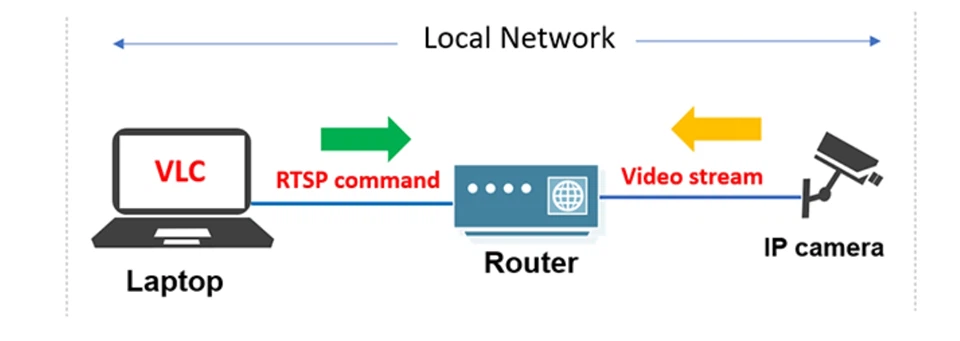
+ Thao tác RTSP với camera IP Wisenet
rtsp://<DeviceIP>/profile<no>/media.smp
rtsp://<DeviceIP>:port/profile<no>/media.smp
rtsp://user:password@<DeviceIP>:port/profile<no>/media.smp
* RTSP PORT
The default port for RTSP Protocol is 554. It can be changed as necessary.
Available ports are 1024-65535 & 554. Ports 3702, 49152 are not available.
Example: rtsp://192.168.1.100/profile2/media.smp
Multi-Sensor IP Cameras & Encoders
rtsp://<DeviceIP>:<port>/<sensor#>/profile2/media.smp
rtsp://admin:<password>@<DeviceIP>:<port>/<sensor#>/profile2/media.smp
Sensor # range is from 0-3 (0 = Sensor 1, 1 = Sensor 2…)
Examples: PNM-9081VQ, PNM-9080VQ, PNM-9322VQP, PNM-9002VQ, or PNM-7002VD
Camera 1: rtsp://<IP address>/0/profile2/media.smp
Camera 2: rtsp://<IP address>/1/profile2/media.smp
Camera 3: rtsp://<IP address>/2/profile2/media.smp
Camera 4: rtsp://<IP address>/3/profile2/media.smp
+ Thao tác RTSP với đầu ghi hình IP NVR
rtsp://<DeviceIP>:port/LiveChannel/0/media.smp
Channel numbering starts at 0.
The RTSP port for NVRs will be the last Device Port set on the unit. i.e. if device port is set to 554-558, 558 will be the port for the RTSP URL.
+ Thao tác RTSP với đầu ghi hình Analog DVR
rtsp://<DeviceIP>:port/<camera>camera numbering starts at 0.
The RTSP port for DVRs will be the last Device Port set on the unit. i.e. if device port is set to 4520-4524, 4524 will be the port for the RTSP URL.